Selling on Amazon has its perks, and one of them is the massive volume that you can push on the site. In 2020, third-party sellers have sold around $80 billion worth of products on the website (Source: Statista). This means that hundreds of millions of products flew off the shelves of AMZN in just one year.
With so many products being sold on the site, inventory management can be tricky. Knowing how many products you have sold, where they are headed, and tracking their location can only be done if you utilize a product identifier such as an SKU in your store.
So what is a seller SKU on Amazon, and how does it affect your business? This article will talk about this unique product identifier and how they ease up inventory management. We’ll also discuss the benefits of using seller SKU in your AMZN store and the steps involved in creating one.
Ready to learn how to create SKU for Amazon and improve your inventory management? Then let’s jump straight into the details.

Table of Contents
What Is A Seller SKU On Amazon?
When you sell hundreds and thousands of products on Amazon, remembering their product names isn’t enough. You have to create your identification and inventory management system to run your store smoothly.
If libraries have their own “catalog cards” to make it easier for you to arrange, manage, track, and locate books, then third-party sellers on AMZN have their product identifiers too.
An SKU (stock-keeping unit) is an alphanumeric identifier created by the third-party seller and submitted to AMZN. This is done to associate your items with the appropriate product information page in AMZN’s catalog.
Seller SKUs are critical components of metadata that you must submit to AMZN. By doing this, you can connect the products in your inventory to an existing product detail page in AMZN’s catalog.
Here are some guidelines on how to create SKU for Amazon according to AMZN Seller Central:
- All of the products that you sell must have their unique SKUs
- Every new seller SKU uploaded will create a new record in AMZN’s catalog
- If an Amazon seller SKU already exists, it cannot be changed anymore. You must delete the SKU in the catalog first before editing and changing it to a new one.
- Uploading an inventory file that contains data for an SKU that already exists will result in the more recent data replacing the older data.
A seller SKU comprises a combination of numbers and letters that the third-party merchants choose. You need to be consistent in your format and apply this to all of the products in your inventory.
Your SKU can be used in traditional retail where they are scanned like barcodes. They can also be used in an eCommerce environment such as AMZN where they are considered metadata in the system.
Just one thing to note – do not confuse SKUs with UPCs (Universal Product Codes). While both are product identifiers used in AMZN, SKUs are more utilized as inventory managers. UPCs, on the other hand, have other uses such as tracking sales data, sales estimator, and product location.

The Anatomy of SKUs
An Amazon Seller SKU is composed of strings of alphanumeric characters. Sellers can separate the numbers from the letters by hyphens (dashes). Letters can represent different product details such as country of origin, type of material, etc.
There is no standardized model, a particular format, or a template to follow when creating SKUs. It all falls under the discretion of the sellers to use any SKU format that they deem suitable.
SKUs can be as brief as ABC-001 to as lengthy as ABC-001-CHN-FBA-123. Usually, the length will depend on how much information you want to put in. Amazon FBA sellers often use SKUs to keep track of the country of origin of their products. This makes it easier to settle fees, taxes, and other selling expenditures.
As previously stated, all of your products must have an existing seller SKU before being sold on AMZN. They must be limited to under 40 characters, which is more than enough for most third-party sellers’ needs.
Also, they must contain information that will allow the sellers to categorize the information about a product. For example, you can add the prefix CHN if you want to indicate that the product you are selling comes from China.
Why Do You Need An Amazon SKU?
So why do you need an SKU for the items that you sell on AMZN? A few reasons are listed below:
Makes It Easier To Identify Your Products
Easy identification is important when you are an Amazon FBA seller pushing thousands of products every day. To make it easier for fulfillment centers to find your products on the shelves, having a seller SKU is essential.
Short product identifiers can easily describe the nature of your products with just one glance. For example, the SKU US-DT134 can mean that your product was made in the United States (US), it is a dog teether (DT) and it is the one hundred and thirty-fourth item (134) unique item in your inventory.
Makes Data Management Easier
If you use a spreadsheet to manage your data, it will be easier to sort out and arrange with a custom SKU. It will look tidy, but it will also be easier to find certain products by using tags.
Some software and inventory management systems often use SKUs to streamline the supply chain. These applications developed to use SKUs will perform better and faster if they use a systemic format in arranging and managing data.
Instead of putting actual product titles too long and inconsistent, you can use SKUs. It makes data management so much faster, especially when you are accessing thousands of products a day.

Makes Communication With Suppliers Clearer And Faster
Have you ever tried communicating with a supplier? What was the biggest problem that you’ve had? In my experience, it’s when you are trying to pull data or information about a certain product.
When your suppliers can’t figure it out because all you provided them is a vague product name, you will have a big problem on your hands. However, if you have SKUs in your product database, then it is much easier to communicate with your suppliers.
For example, when one of your products runs out of stock, you need to send the SKU to your vendor and ask for a restock. You don’t have to send them vague product names that look similar. With SKUs, you’ll be confident that you won’t make a mistake in communicating what you need.
It is required by Amazon To Match Your Items With Product Detail Pages
At the end of the day, your Amazon Seller SKU is not an option. It is a requirement. AMZN needs your SKUs so they can connect your products with their catalog’s product detail pages.
Therefore, even though you haven’t assigned an SKU to your listed products, AMZN itself will give your products arbitrary SKUs to product-detail match them in their system.
How to Create SKU on Amazon — A Step-by-Step Guide
Creating an SKU shouldn’t be too complicated. You don’t need any special tools or an Amazon SKU generator to create them. As long as you have established the rules and format of the information that you want to include in your SKUs, you are good to go.
As we have discussed earlier, there are no particular formats that you have to follow when creating stock-keeping units. However, there are “ingredients” that you can use to encapsulate the information you want to add. Here are some of them:
- Product Category – This is the general product type that the items fall under. For example, shirts, socks, cell phone cases, dog toys, etc.
- Product Condition – This is the general condition of the product since used items can also be sold on AMZN. For example, refurbished, brand new, etc.
- Color – If you sell many different colored variants of the same product, you can separate them through color varieties. For example, yellow, red, green, etc.
- Size – If you are selling different sizes of the same product, you can use these criteria to differentiate the variants. For example, small, medium, and large.
- Product Supplier – This is the name of the vendor which you got your products from.
- Country of Origin – This refers to the country where the product was made: For example, the United States, China, Canada, etc.
- Seasonality – This could refer to the season where the product sells best. For example, Christmas, Halloween, New Year, etc.
- Batch or Sequence Number – this refers to the batch number of the products or their sequence number in your inventory.
The first few letters of the stock-keeping unit could be the supplier or source of your product. This is to make it easier to identify where your product came from. For example, if your product came from Alibaba, you can use the letter ALI to shorten it.

Next, you should mention the type of product that you are selling. This is especially important if you are selling multiple products across different categories. For example, if you are selling a dog toy, you can use the acronym DT to identify it.
You can also mention the different attributes of the product you are selling. This is essential if you are selling multiple variants of the same product. For example, if you are selling a yellow dog toy, you can use YLW as your identifier.
Another attribute that is often added is the size. Many products come in different size variants, especially in the clothing and fashion niche. For example, you can use the acronym MED to signify a medium-sized product.
Finally, you need to add the batch or sequence number. This number will represent how many products you already have in your inventory database. It will also give you an idea of how large your database is. For example, you can use the number 000-123 to signify the 123rd item in your inventory. Always add a filler number (like zeroes) in front to give room for expansion.
In our example, a yellow, medium-sized dog toy from Alibaba can have the stock-keeping unit code ALI-DT-MED-YLW-000-123. This code has 5 different identifiers that perfectly describe the product’s characteristics being sold. In my opinion, this is the easiest and most efficient way to describe your products.
Just some things to remember when creating your stock-keeping unit code:
- Avoid starting your SKU with zeroes. Some data management software skips reading the first digits of the code if it starts with zero. This causes isolated issues, so you’re better safe than sorry.
- Make sure to create documentation or manuals that describe all the identifiers used and what they mean. This makes it easier for your employees (and yourself) to remember what the codes mean.
- If you are selling across different AMZN marketplaces, keep the same format you are using. This is to avoid potential problems to manage inventory.
- Never use symbols (such as @ $ ^ #) to describe your products. Always use numbers or letters only. Again, using symbols will cause problems in data management software.
- Avoid using identifiers that can get outdated as time goes by. For example, don’t use dates because they will easily get outdated. Only use dates if you want to describe the batch year of your product (Ex: ALI-YEL-2002)
Amazon-Generated SKU or Self-Generated SKU: Which is Better?
Amazon can generate seller SKUs for you but while that may sound like a time-saving and stress-saving option, it may not be the best choice for you in the long run.
Why? Because sales and inventory tracking are relatively more complicated when you’re using Amazon-generated SKUs since the Amazon SKU generation system randomly comes up with SKU combinations. As a result, the alphanumeric combination that Amazon comes up with may end up being difficult to remember because you did not come up with.
It gets even more complicated when you’re selling the same product on different Amazon stores. In this case, Amazon will assign different SKUs to the products making sales and inventory tracking more difficult. On the contrary, if you come up with your own SKUs, you will be more likely to remember them and this will make it easier for you to track sales and inventory in the long run.
How to Find Your Seller SKU on Amazon
After creating your seller SKU for your products, you can follow the steps listed below to find your SKUs for each product:
- Log in to your Amazon Seller Central dashboard.
- Navigate to the “Inventory” tab.
- Click on “Manage Inventory” in the dropdown menu.
- Scroll through your inventory list to find the product whose SKU you’re looking for.
- Once this is done, you can click on the SKU or product name to view full details.
- You can find the Seller SKU under the “Product Information” section of the product details page.
What is FNSKU — Is an FNSKU the same as a Seller SKU?
An Amazon FNSKU or Amazon Fulfillment Network Stock Keeping Unit is a unique identifier for products that are shipped through Amazon FBA. It is mostly used during fulfillment to correctly assign products to sellers as a way to ensure that sellers get all their profit from each sale. So, every product shipped through FBA is assigned an FNSKU, which is usually added to packaging labels before products are sent to fulfillment centers.
SKUs on the other hand are usually created by sellers for stock keeping and inventory management. So, although, Amazon FNSKU barcodes and SKUs are both product identifiers, they are not the same.
How to Get FNSKU From Amazon
Creating an FNSKU barcode is quite easy and straightforward. For sellers who have FBA inventory and barcode enabled, each unit will have its own FNSKU. However, Fulfilled by Merchant products will not have an FNSKU.
To find the FNSKU for your product, go to the ‘Manage Inventory’ tab and pick the “FNSKU” option or confirm that the “FNSKU” column is checked already. After creating your FNSKU barcode, the next thing you’ll have to do is label your products with it. If you’re an FBA seller, this is an important criteria you must meet before your inventory can be active
You have three options for labeling your products. You can do it yourself, ask your supplier to do it, or have Amazon do it for a fee. Follow the steps outlined below to print your FNSKU labels.
- Go to “Manage Inventory,” find your product, click “Edit,” and choose “Print labels.”
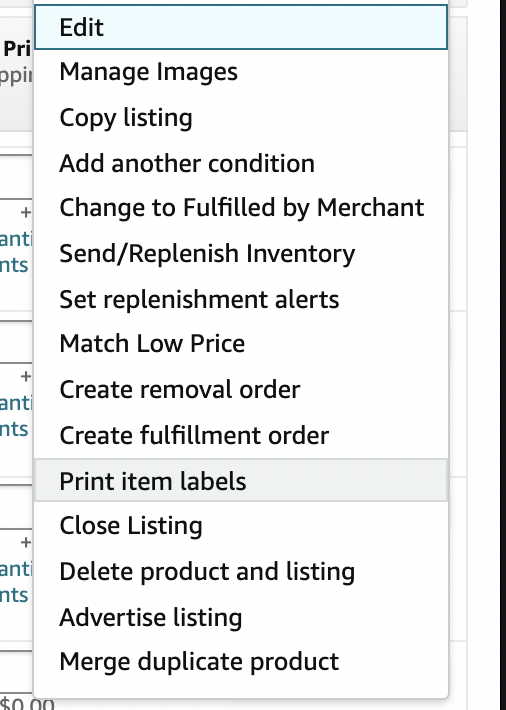
- Decide on how many labels you want and click “Print Item Labels.”
- If you want your supplier to put the barcode on the packaging, take a screenshot of the barcode and send it to them.
- To get the barcode, go to “Print Item Labels,” and a PDF will download. Open it to find your barcode.
- On the flip side, Amazon can label each item for you at a cost of $0.55 per unit. You can select this option while creating your FBA shipment.
FAQs
Can I change the seller SKU for a product?
Yes, you can make changes to your SKU code after listing your products. However, changing your SKU may affect inventory control, order tracking, and reporting.
You’ll need to come up with a new SKU for that product and edit the product information if you choose to alter the Seller SKU for a product. You can do this in the “Manage Inventory” section of your Amazon Seller Central dashboard. If you change the Seller SKU of any product, the URL may also be affected and this may in turn affect your organic ranking. So, try not to change SKUs except you absolutely have to.
Is FNSKU the same as the product ASIN?
Sellers often mix these codes up and that’s understandable because there are many important codes on Amazon. However, an ASIN is a product identifier while an FNSKU is a seller identifier.
When a product is listed on Amazon, it is associated with a specific ASIN, allowing customers to easily locate and purchase the item. Here’s what a product ASIN looks like:
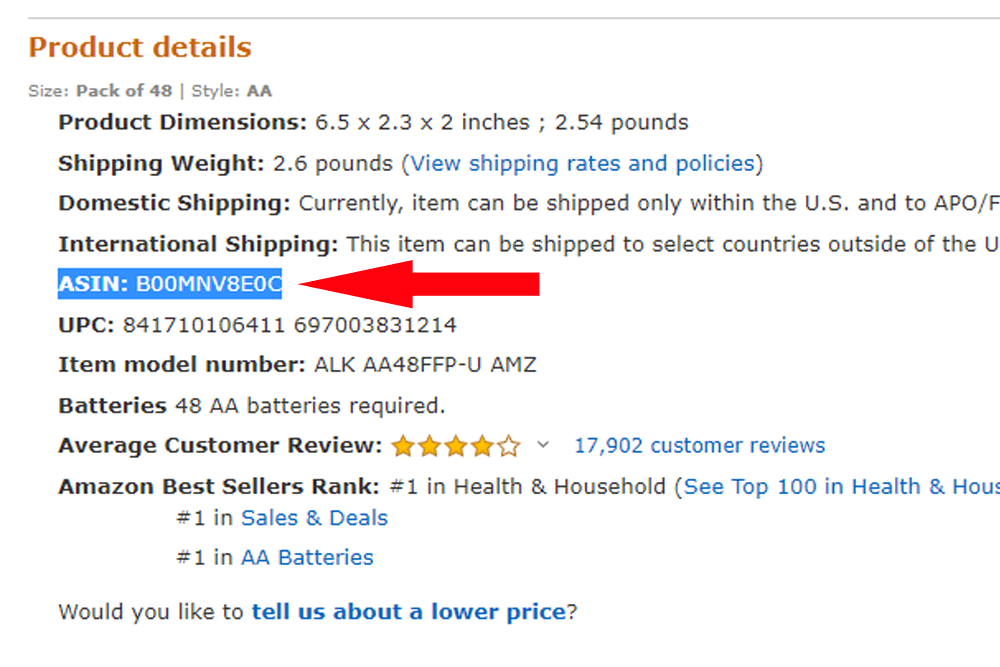
Is an Amazon FNSKU label different from a UPC?
UPC short for Universal Product Code is not so different from an FNSKU because it also serves as a product identifier code. However, unlike FNSKUs that are unique Amazon product identifier codes, UPCs can in any marketplace.
Your FNSKU barcode helps Amazon trace products directly to you, but if you only a UPC barcode, your products can get mixed up with similar products from other sellers.
Conclusion
SKUs are a simple yet highly effective solution to the problem of data management and product identification. Using short letters and numbers to identify a product’s characteristics makes it easier to manage thousands of products on AMZN. Hopefully, the question “what is a seller SKU on Amazon” has been answered by this article.
When it comes to finding the best products to sell on AMZN, Zonbase is the all-in-one tool that your business needs. With 13+ tools and services, Zonbase can help you with product research, keyword research, product validation, and even listing optimization.


